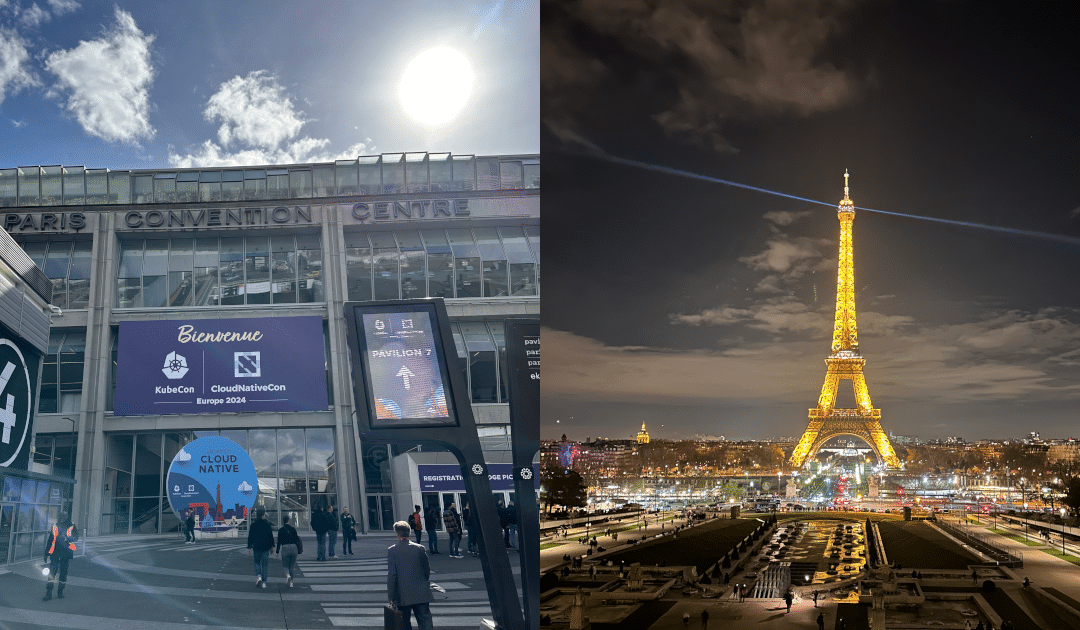
by Daniel Bodky | Mar 26, 2024 | Events
Last week, our team was present at KubeCon 2024 to learn about the latest and greatest in the cloud-native ecosystem. Back in our cozy (home-)offices, we want to share our insights with you! Buckle up, bring your office chairs in an upright position, and let’s start with Rejekts EU, before getting to our KubeCon 2024 review.
Rejekts – The Pre-Conference Conference
I made my way to Paris a few days earlier than the rest of the team in order to make it to Cloud-Native Rejekts. Over the past years, the conference has hosted many great but rejected talks of KubeCon, where acceptance rates were below 10% for this year’s European rendition.
With space for ~300 attendants and 45 talks on 2 tracks, ranging from sponsored keynotes over regular talks to lightning talks on the second day of the conference, Rejekts set the scene for a fantastic cloud-native conference week.
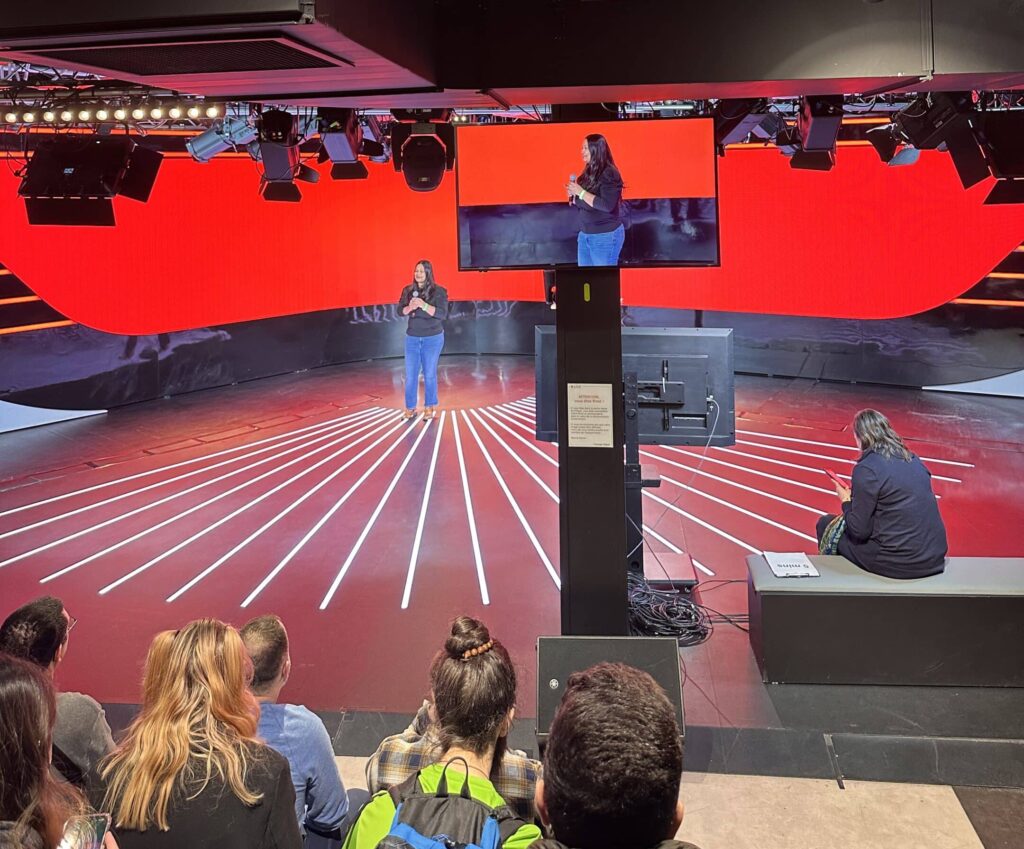
Cloud-Native Rejekts took place at ESpot, a flashy eSports venue.
Many attendees agreed that the less crowded venue combined with high-quality talks made for a very insightful conference – kind of like a Mini-KubeCon. In addition, folks representing projects and companies from pretty much all cloud-native areas of interest were present.
This led to engaging conversations on the hallway track, revolving around community contributions, new technologies, and marketing strategies.
My Personal Favorites
Based on the event schedule, I decided to focus on talks about Cilium, Kubernetes’ rather new Gateway API, and GitOps. I wasn’t disappointed – there were a few gems among the overall great talks:
In Demystifying CNI – Writing a CNI from scratch Filip Nikolic from Isovalent, creators of Cilium, took the audience on a journey to create their own rudimentary CNI – in Bash. From receiving JSON from the container runtime to creating the needed veth pairs to providing IP addresses to pods, it was a concise walkthrough of a real-world scenario.
Nick Young, one of the maintainers of the Kubernetes Gateway API, told us how to not implement CRDs for Kubernetes controllers in his great talk Don’t do what Charlie Don’t Does – Avoiding Common CRD Design Errors by following Charlie Don’t through the process of creating an admittedly horrible CRD specification.
The third talk I want to highlight was From Fragile to Resilient: ValidatingAdmissionPolicies Strengthen Kubernetes by Marcus Noble, who gave a thorough introduction on this rather new type of policy and even looked ahead at MutatingAdmissionPolicies which are currently proposed by KEP 3962.
After a bunch of engaging lightning talks at the end of Day 2, I was ready to meet up with the rest of the team and prepare for the main event – so let’s dive into our KubeCon 2024 review!
KubeCon 2024 – AI, Cilium, and Platforms
KubeCon Paris was huge – the biggest in Europe yet. The organizers had said so in their closing keynote at KubeCon 2023 in Amsterdam already, but still: Seeing 12.000 people gathered in a single space is something else.

Justin, Sebastian, and Achim waiting for KubeCon to start
All of them were awaiting the Day 1 keynotes, which often reflect the tone of the whole conference. This year, the overarching theme was obvious: AI. Every keynote at least mentioned AI, and most of them stated: We’re living in the age of AI.
Interestingly enough, many attendees left the keynotes early, maybe annoyed by the constant stream of news regarding AI we’ve all witnessed over the last year. Maybe also due to the sponsor booths – many of them showcased interesting solutions or at least awesome swag!
What the Team was up to
Maybe they also went off to grab a coffee before attending the first talks of Day 1, of which there were many. Thus, instead of giving you my personal favorites, I asked Justin, Sebastian, and Achim to share their conference highlights and general impressions. Read their KubeCon 2024 review below:
Justin (Systems Engineer):
“I liked the panel discussion about Revolutionizing the Control Plane Management: Introducing Kubernetes Hosted Control Planes best.
As we’re constantly looking for ways to improve our managed Kubernetes offering, we also thought about hiding the control plane from the client’s perspective, so this session was very insightful.
Overall, my first KubeCon has been as I expected it to be – you could really feel how everyone was very interested in and excited about Kubernetes.”
Sebastian (CEO):
“My favorite talk was eBPF’s Abilities and Limitations: The Truth. Liz Rice and John Fastabend are great speakers who explained a very difficult and technical topic with great examples.
I’m generally more interested in core technologies than shiny new tools that might make my live easier – where’d be the fun in that? So eBPF looks very interesting.
Overall, this year’s KubeCon appeared to be better organized than the one in Valencia, in the aftermath of the pandemic. Anyways, no location will beat Valencia’s beach and climate!”
Daniel (Platform Advocate):
“Part of my job is to see how end users consume and build upon Kubernetes. So naturally, I’ve been very excited about the wide range of talks about Platform Engineering going into KubeCon.
My favorite talk was the report on the
State of Platform Maturity in the Norwegian Public Sector by Hans Kristian Flaatten.
I experienced the digitalized platforms of the Norwegian Public Sector back in university as a temporary immigrant, and adoption seemingly improved tremendously since.
As a German citizen, it seems unbelievable for the public sector to adopt cloud-native technologies at this scale.
While I share Sebastian’s views regarding Valencia (which was my first KubeCon), I liked a lot of things about Paris: The city, the venue, and the increase in attendants and talks to choose from.”
Achim (Senior Manager Cloud):
“I really liked From CNI Zero to CNI Hero: A Kubernetes Networking Tutorial Using CNI – the speakers Doug Smith and Tomofumi Hayashi explained pretty much everything there is to know about CNIs.
From building and configuring CNI plugins to their operation at runtime, they covered many important aspects of the CNI project.
Regarding KubeCon in general, I feel like Sebastian – Paris was well organized, apart from that there wasn’t too much change compared to the last years. Many sponsors were familiar, and the overall topics of KubeCon remained the same, too.”
KubeCon 2024 Reviewed
Looking back, we had a blast of a week. Seeing old and new faces of the cloud-native landscape, engaging in great discussions about our favorite technologies, and learning about new, emerging projects are just a few reason why we love attending KubeCon.
We now got one year to implement all of the shiny ‘must-haves’ before we might come back: KubeCon EU 2025 will be held in London from April 1-4 2025.

The next KubeCons will be in London/Atlanta (2025) and Amsterdam/Los Angeles (2026)
If you are working with cloud-native technologies, especially Kubernetes, yourself, and would love to attend KubeCon one day, have a look at our open positions – maybe you’d like to be part of our KubeCon 2025 Review?
If you need a primer on Kubernetes and what it can do for you, head over to our Kubernetes tutorials – we promise they’re great!

by Daniel Bodky | Mar 8, 2024 | Cloud, Tutorials
Thoroughly securing your IT landscape has become more and more important over the last couple of years. With an increase in (user) data to be managed, processed, and stored, encryption of this data should be on your agenda towards fully secured IT infrastructure.
Therefore, we will look at how to leverage LUKS encrypted storage on OpenStack to encrypt volumes at rest in this tutorial. We will look at two ways of defining and using encrypted volumes in OpenStack: via web interface and via OpenStack CLI. Let’s start with the web interface.
Prerequisites
As a user of OpenStack, all necessary prerequisites for using LUKS encrypted storage have normally been configured for you by your administrators. If you administrate OpenStack yourself and are looking for configuration instructions, take a look at the
official documentation.
To follow along with this tutorial on NWS OpenStack, you will need an NWS ID. You will also need to create an OpenStack project in which you can create volumes and compute instances. If you want to follow along in your terminal, you will additionally need to download the OpenStackRC file for your project. If you need a recap on how to go about this, see our tutorial on starting a project and creating a server (you will need one later) on NWS.
Configuring LUKS Encrypted Storage on the Dashboard
First, let’s see how you can provision LUKS encrypted volumes in Horizon, OpenStack’s web interface. If you’re an NWS customer, you can access Horizon either at https://cloud.netways.de and login with your NWS ID, or by clicking the “Go to App” button in the top right of your OpenStack project’s overview page at MyNWS.
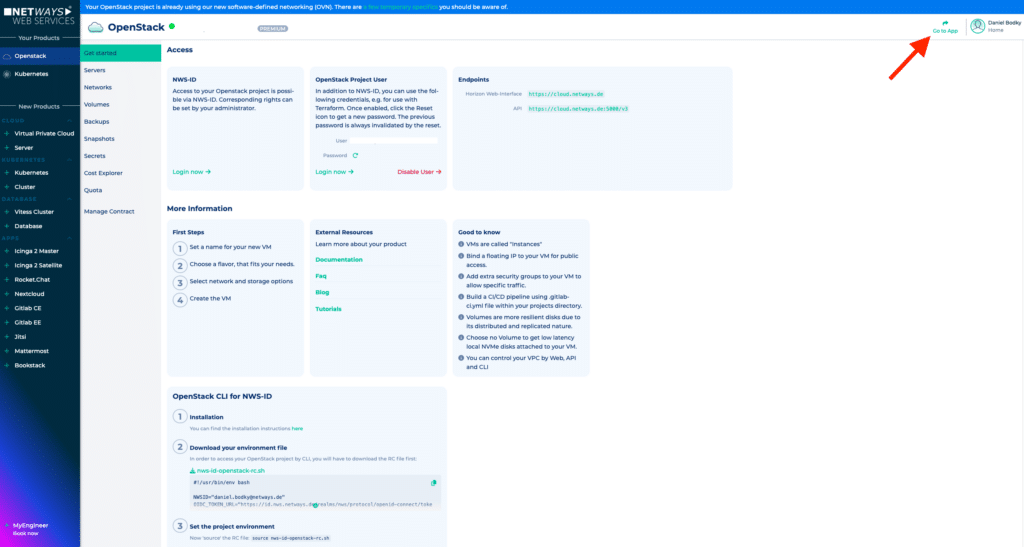
Navigate to OpenStack Horizon from the MyNWS dashboard
Creating a New LUKS Encrypted Volume
Once you made it to the Horizon dashboard, navigate to Volumes > Volumes and click on Create Volume in the top right. A form will open for you to specify the desired settings. You can configure the following settings here:
- Volume Name – make sure to choose a meaningful name for your volume here, e.g.
encryption-tutorial-volume
- Description – add information regarding this volume here if needed
- Volume Source – you can choose between creating an empty volume here or import an existing image
- Type – this is the most important setting, as this will define whether your volume will be encrypted or not – more infos below
- Size – the desired size of your volume
- Availability Zone – where you want OpenStack to store your volume; in NWS OpenStack, there’s only one availability zone (nova)
- Group – add your volume to a preexisting volume group if needed
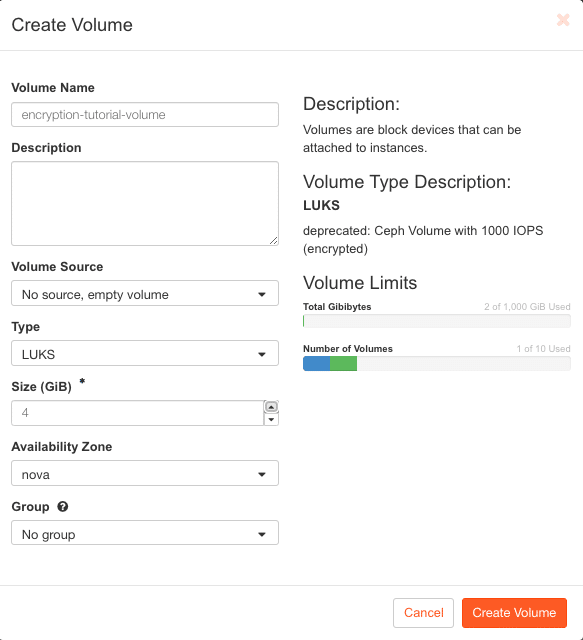
Exemplary configuration of a LUKS encrypted volume in NWS OpenStack
In the screenshot above, I configured a volume to use the LUKS type, which is the volume type for LUKS encrypted storage on NWS OpenStack. I also made sure to create a new, empty volume and set the size to 4GB.
If you are following along on an OpenStack environment that isn’t NWS OpenStack, the volume type might be named differently.
On NWS OpenStack, volumes of the LUKS type are encrypted using 256bit aes-xts-plain64 encryption.
Once you’re satisfied with your volume configuration, click on Create Volume. After a few moments, OpenStack will have provisioned the new, encrypted volume for you. Next, you need to attach it to a compute instance.
Using LUKS Encrypted Volumes
A volume alone won’t get you far, no matter if encrypted or not – you need a client consuming it. For this tutorial, this will be a simple compute instance. Deploy a new server via the NWS OpenStack dashboard or by navigating to Compute > Instances in OpenStack Horizon and clicking on Launch Instance in the top right.
Once the server is up and running, attach the encrypted volume via the OpenStack Horizon dashboard: Expand the dropdown in the Action column of your server’s listing, and choose Attach Volume from the available actions.
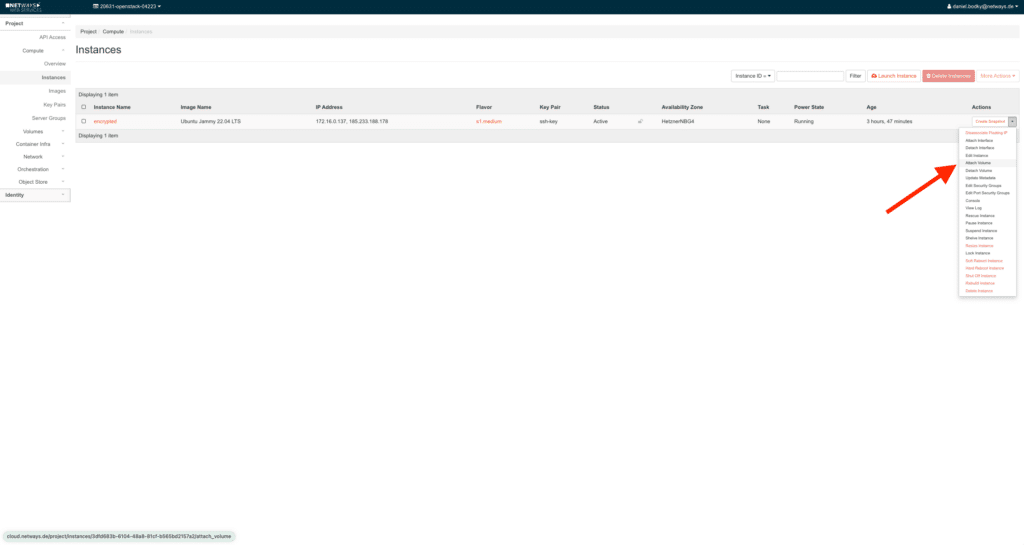
Another popup dialogue will open, prompting you to choose the volume to attach from a dropdown of available volumes. Pick the LUKS encrypted volume you created before and confirm by clicking on Attach Volume:
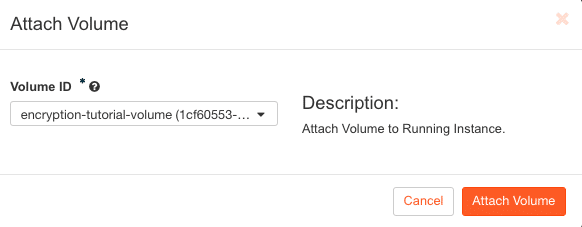
That’s it – you attached encrypted storage to your server. If you log into the server (e.g. via SSH), you see a new storage device (probably /dev/sdb). You can use it like any other volume, OpenStack already decrypted the block storage for you.
This is a good moment to emphasize again that your LUKS encrypted volumes are only encrypted at rest, not in transit – keep that in mind when reasoning about your security posture!
Configuring LUKS encrypted storage in the Terminal
If you prefer a terminal and Openstack’s CLI over its dashboard, there is of course another way to provision LUKS encrypted storage on OpenStack. Make sure you have your OpenStackRC.sh at hand, source it, and pick the project to work in, if prompted:
source ~/Downloads/nws-id-openstack-rc.sh
Testing authentication and fetching project list ...
Please select one of your OpenStack projects.
1) aaaaa-openstack-bbbbb
2) ccccc-openstack-ddddd
3) eeeee-openstack-fffff
4) ggggg-openstack-hhhhh
5) iiiii-openstack-jjjjj
6) kkkkk-openstack-lllll
7) mmmmm-openstack-nnnnn
8) ooooo-openstack-ppppp
Enter a number: 1
Selected project: aaaaa-openstack-bbbbb
With the correct project picked, you can proceed to create your encrypted volume.
Creating a New LUKS Encrypted Volume
First, you need to identify the storage type providing LUKS encrypted storage in your OpenStack environment. You can list all storage types available to your OpenStack project with this command:
openstack volume type list
+--------------------------------------+--------------------------+-----------+
| ID | Name | Is Public |
+--------------------------------------+--------------------------+-----------+
| 2f487bd6-628d-46ba-83c5-21c6dbb4c67d | Ceph-Encrypted | True |
| e0704085-2e47-4e3d-b637-ae04e78f5000 | Ceph-Encrypted-High-IOPS | True |
| 21b793e6-8adf-4c92-9bf9-14f5a7b6161a | LUKS | True |
| 664b6e93-0677-4e11-8cf1-4938237b6ce2 | __DEFAULT__ | True |
| 0a65e62f-3aad-4c6d-b175-96dedaa7ba1f | Ceph-High-IOPS | True |
| c4a685b0-64c4-4565-9b4c-9800056d659d | Ceph | True |
+--------------------------------------+--------------------------+-----------+
On NWS OpenStack, the storage type providing LUKS encryption is conveniently called LUKS. Next, you will have to create a new volume, referencing the identified volume type:
openstack volume create --type LUKS --size 4 encryption-tutorial-volume
+---------------------+------------------------------------------------------------------+
| Field | Value |
+---------------------+------------------------------------------------------------------+
| attachments | [] |
| availability_zone | nova |
| bootable | false |
| consistencygroup_id | None |
| created_at | 2024-03-04T12:41:29.000000 |
| description | None |
| encrypted | True |
| id | 9b20a1d8-bfb6-4e4f-bb4b-dbda62e4afc7 |
| multiattach | False |
| name | encryption-tutorial-volume |
| properties | |
| replication_status | None |
| size | 4 |
| snapshot_id | None |
| source_volid | None |
| status | creating |
| type | LUKS |
| updated_at | None |
| user_id | acfef1ea27ec3ac25fa5009238cdeb2cc5ae2c943da7ecb279c43a5a91b8a4bf |
+---------------------+------------------------------------------------------------------+
In the example above, I created a volume encryption-tutorial-volume with a size of 4GB. Next up, you will want to attach the volume to a VM.
On NWS OpenStack, volumes of the LUKS type will are encrypted using 256bit aes-xts-plain64 encryption.
Using LUKS Encrypted Volumes
In order to consume the volume, you will need a server to attach it to. Create a new server using the following command, or deploy one via the NWS or OpenStack dashboards:
openstack server create --flavor s1.small --image "Debian 10" --network public-network test-server
This command will work in any NWS OpenStack project – if you’re following along on a different OpenStack environment, you might have to adapt the referenced flavors, images, and networks.
Once the server has come up, you can go ahead and attach the LUKS encrypted volume you created before:
openstack server add volume --device /dev/sdb test-server encryption-tutorial-volume
+-----------------------+--------------------------------------+
| Field | Value |
+-----------------------+--------------------------------------+
| ID | 9b20a1d8-bfb6-4e4f-bb4b-dbda62e4afc7 |
| Server ID | 7952e17d-0781-41c3-a1e9-b758574ac336 |
| Volume ID | 9b20a1d8-bfb6-4e4f-bb4b-dbda62e4afc7 |
| Device | /dev/sdb |
| Tag | None |
| Delete On Termination | False |
+-----------------------+--------------------------------------+
If you log into your server now (e.g. via SSH), you should see a new storage device /dev/sdb. You can go ahead and format, mount, and consume it like any other OpenStack volume. OpenStack will have decrypted the block storage for you in the background already.
Summing it up
OpenStack provides you with everything you need to encrypt your storage at rest. You can use either OpenStack’s Horizon dashboard or its CLI to create, encrypt, and attach block storage volumes, without having to change any configuration on your VMs.
The feature comes at very little additional cost (OpenStack stores the encryption keys as Secrets in Barbican, OpenStack’s key manager, which incurs a small, fixed cost per secret in NWS OpenStack), and is a ‘quick win’ in terms of security posture.
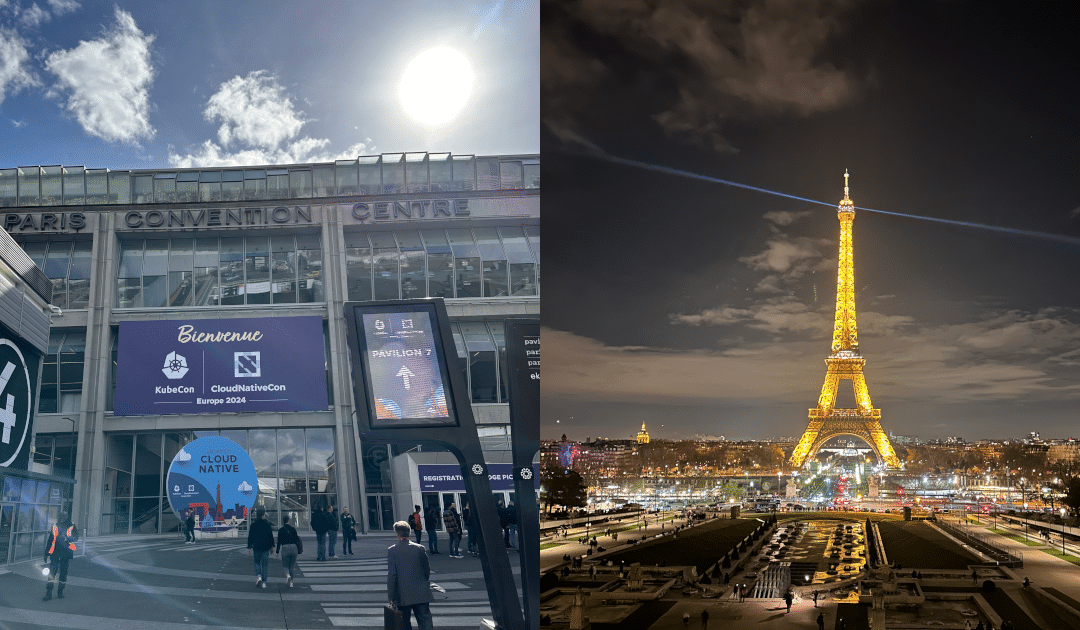
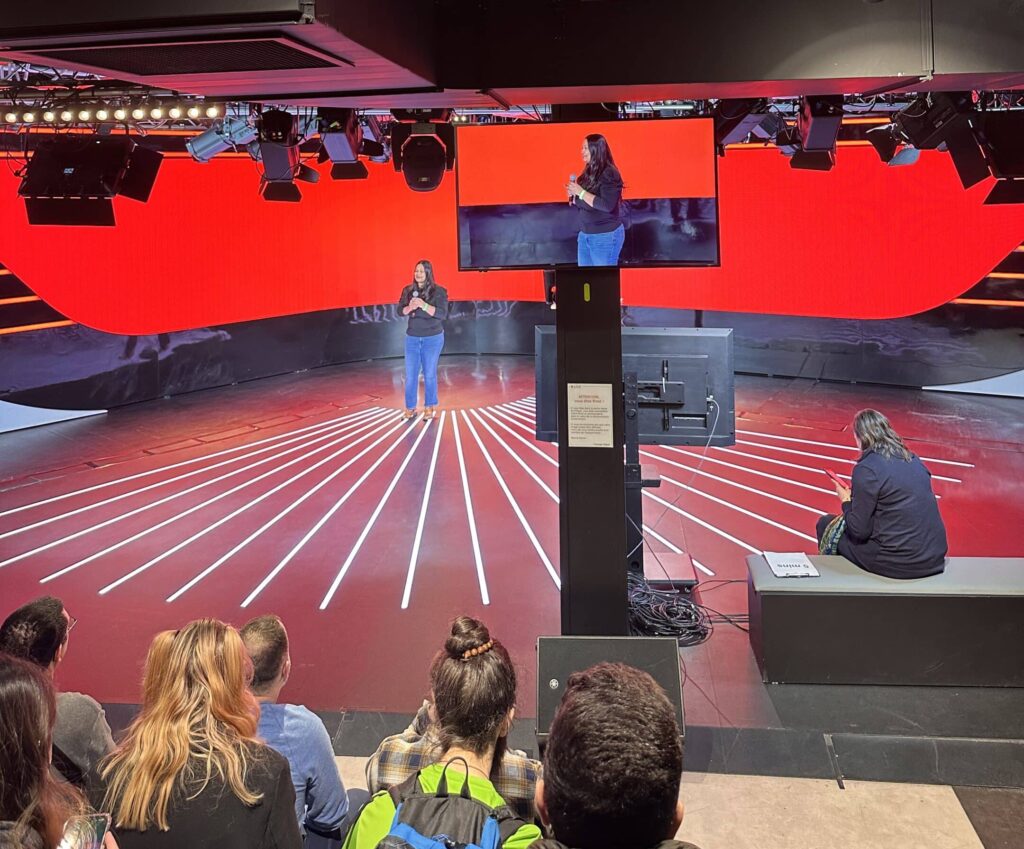



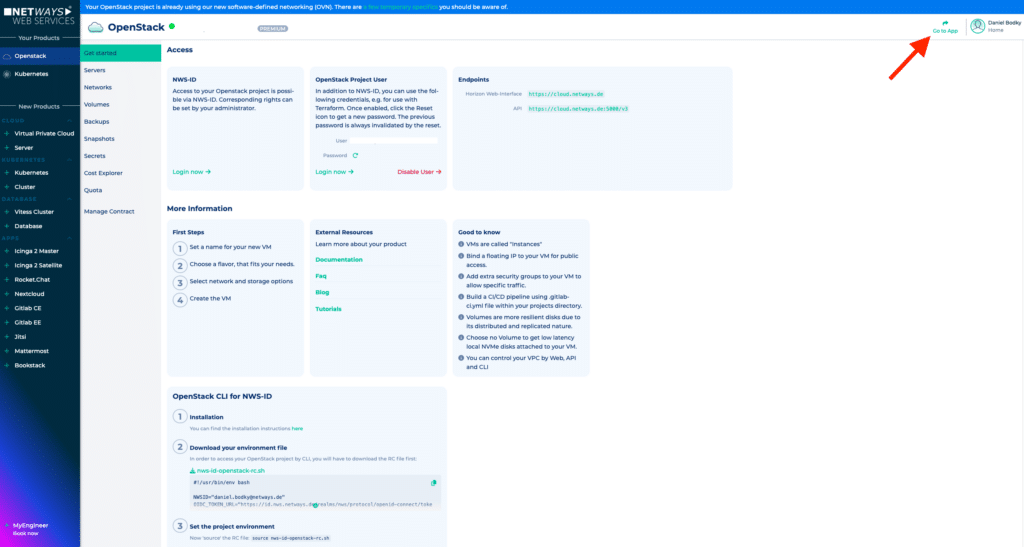
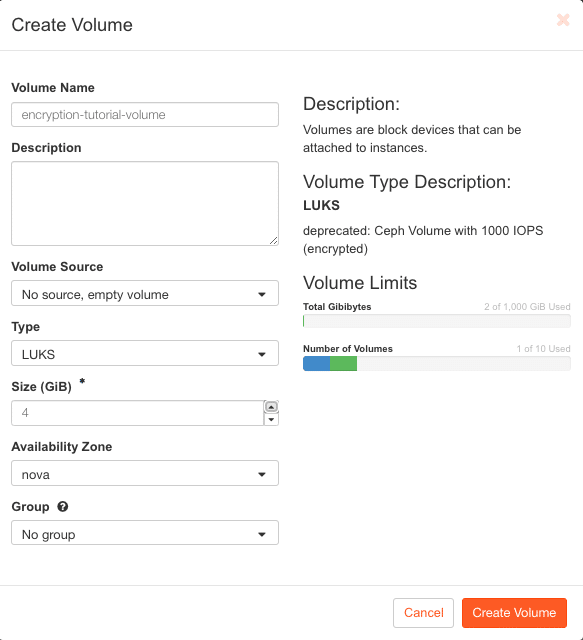
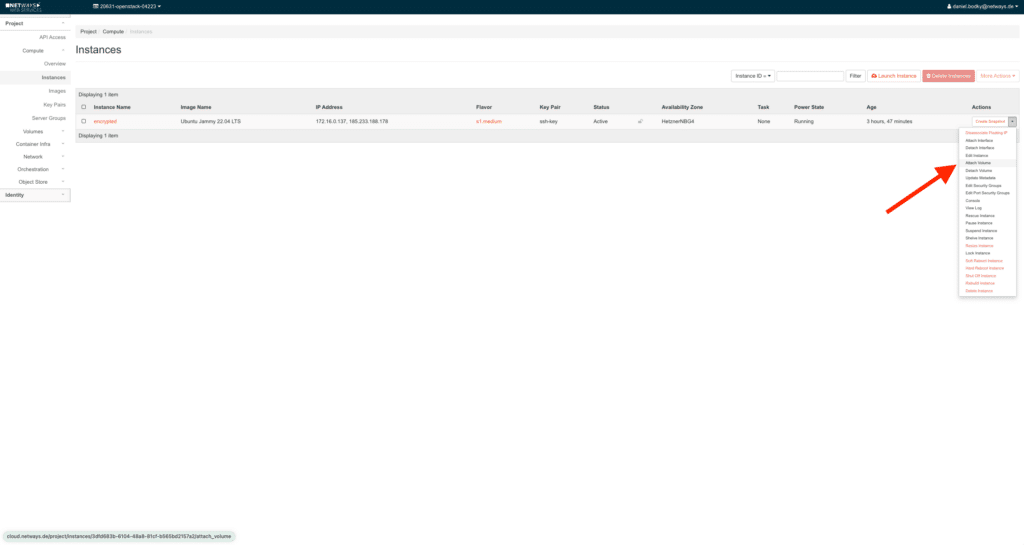
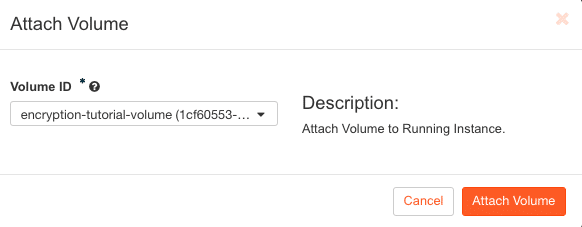
Recent Comments