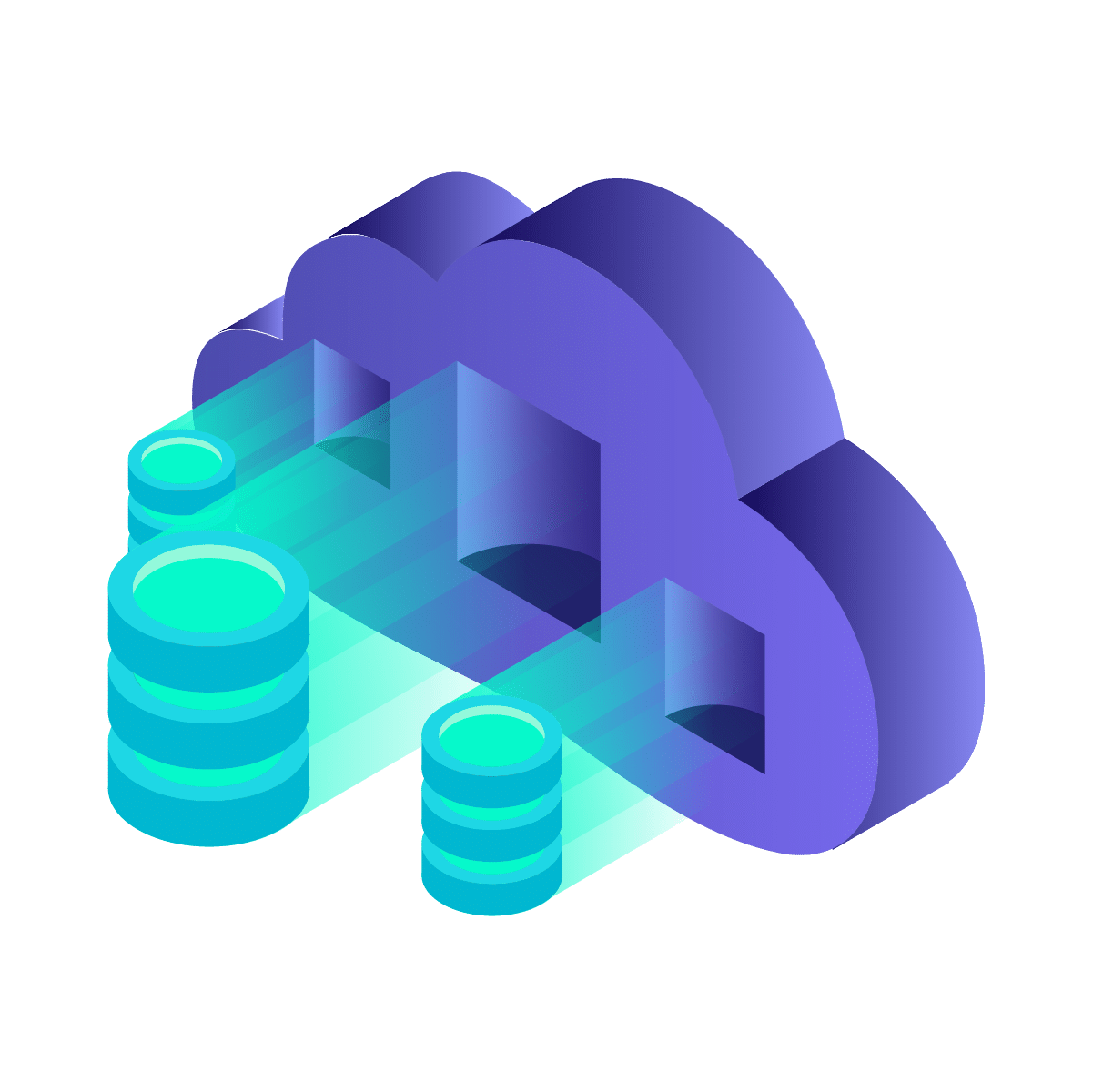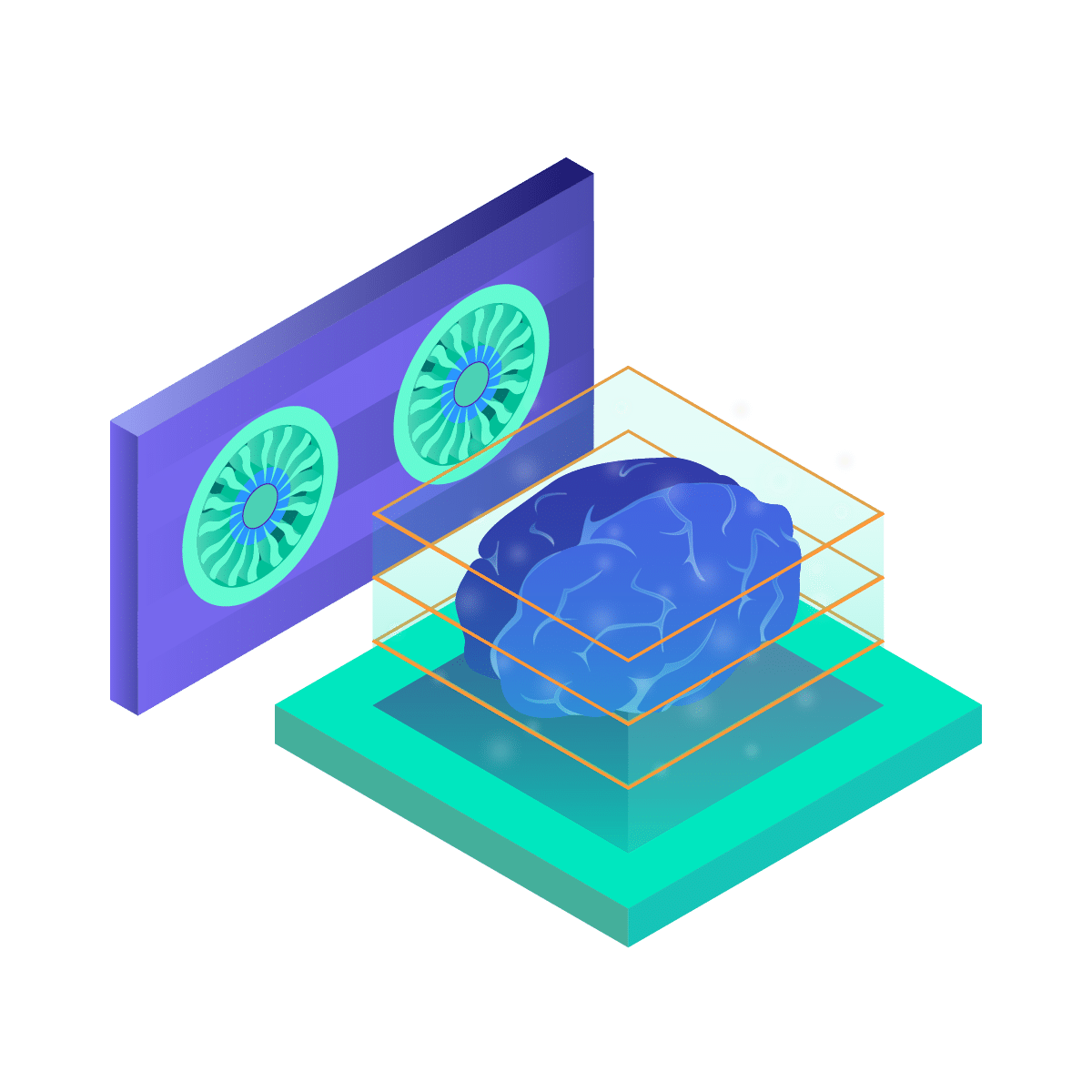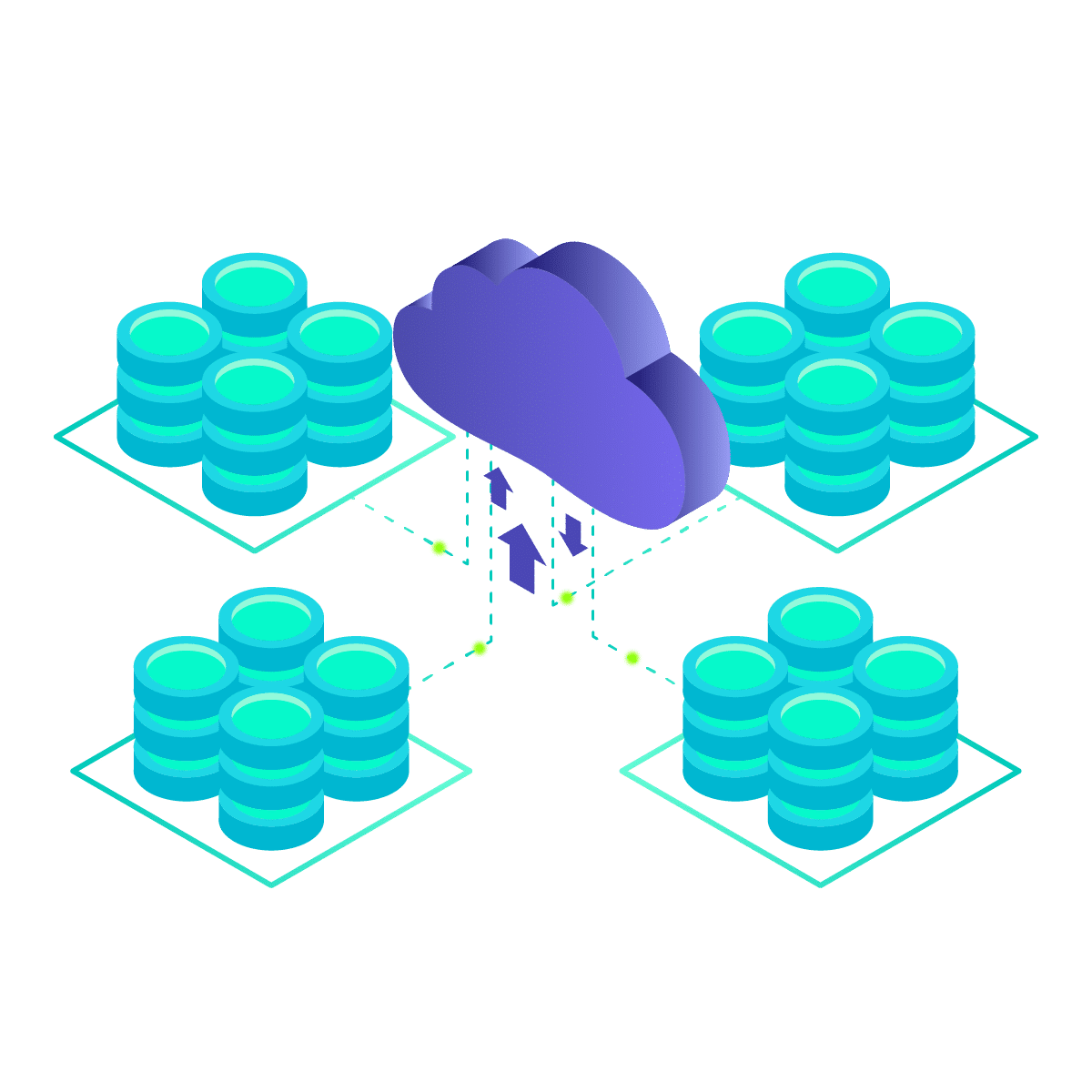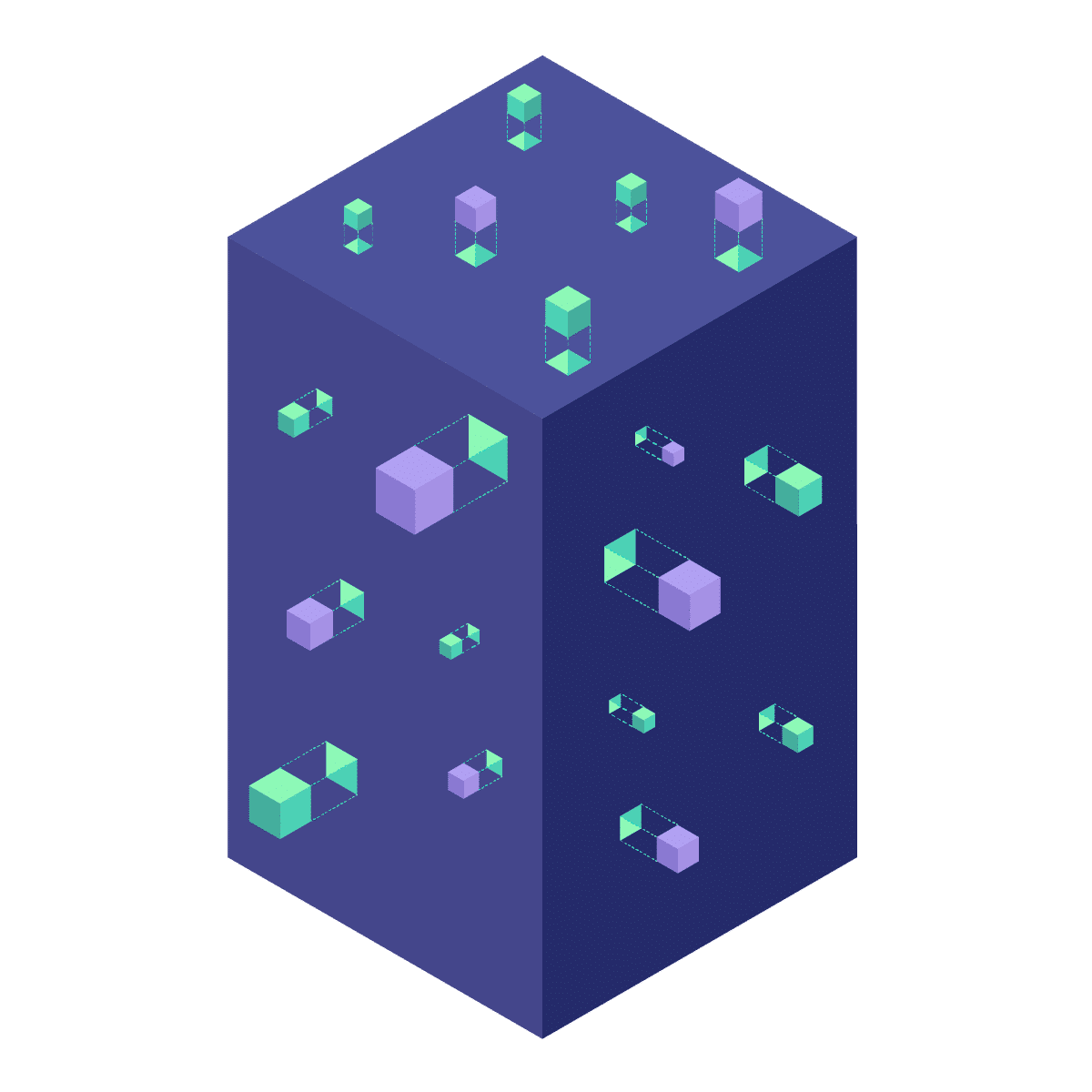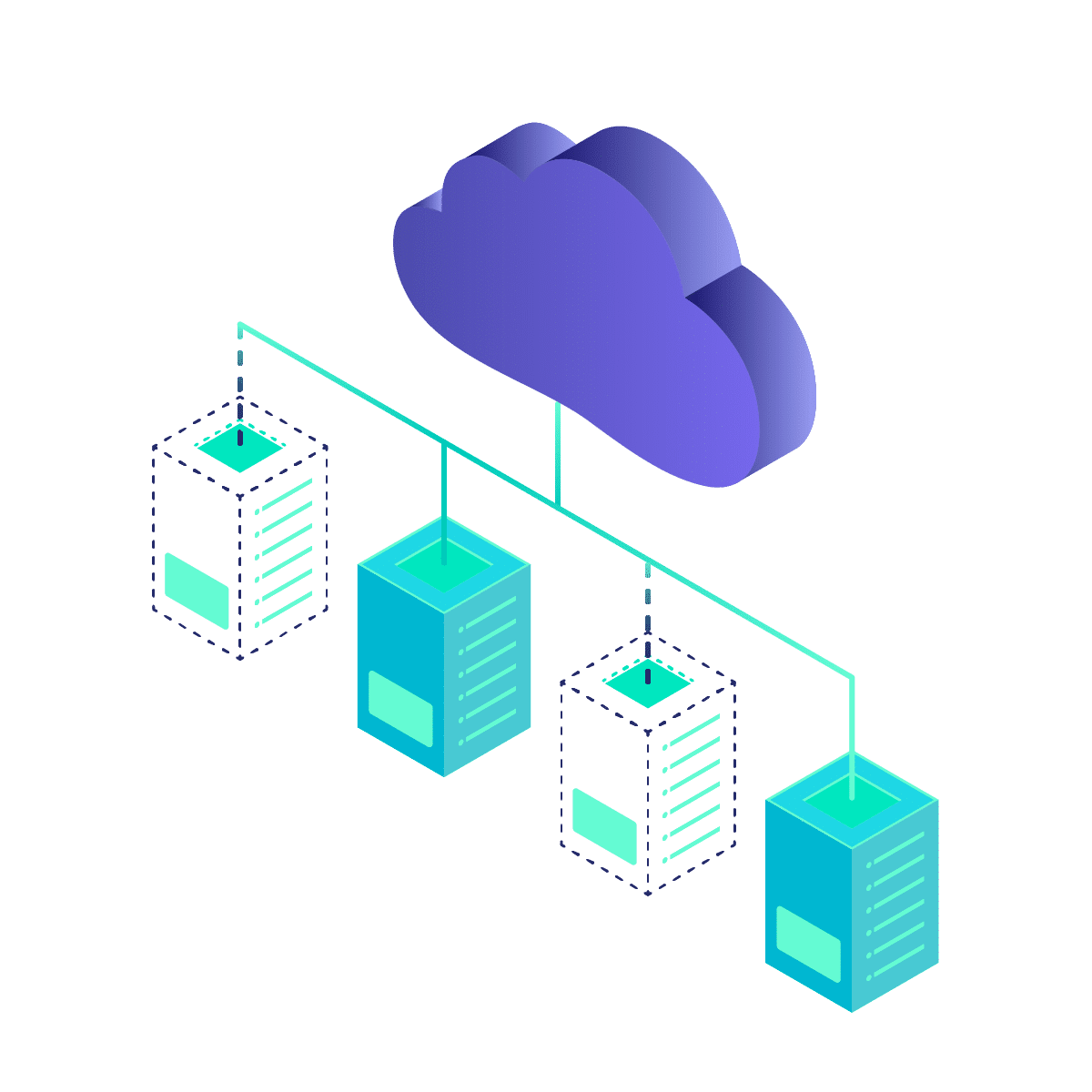Local NVMe SSDs
Boost Your Performance. Scale To The Max.
- High Throughput
- Predictable Performance
- Low Latency
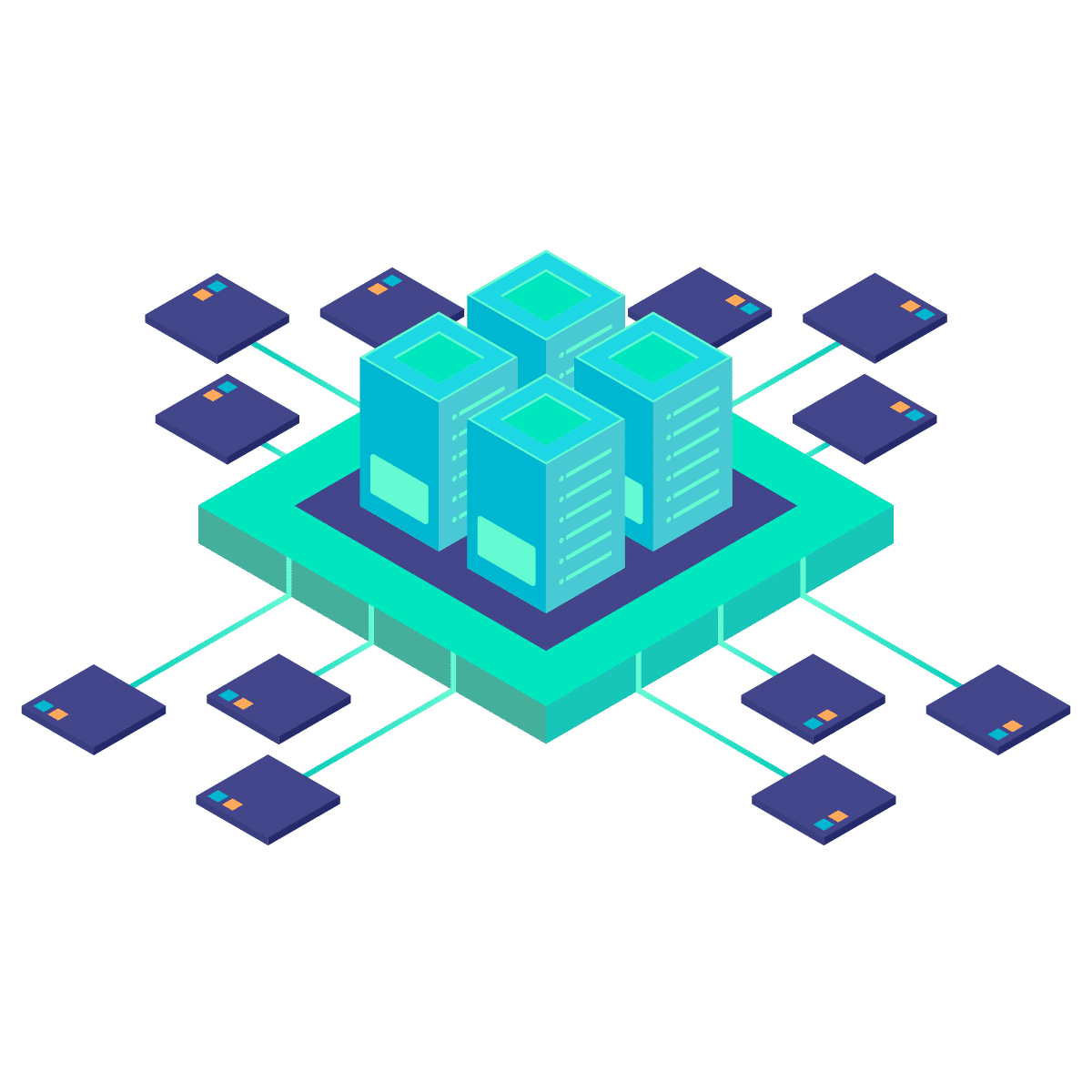
Ready in minutes
NETWAYS Local NVMe SSDs
Hosted and made with love in Germany.
Low Latency
High Performance
Predictable Performance
High Throughput
Local Attachment
Powered by OpenStack
NVMe SSD Pricing
0.12 €
per month and GB
Pay-as-you-go | Scale on demand |Cancel at any time
* This is a rough estimate based on our current prices. The expansion of services may lead to increased costs. Please see our pricing page for detailed informations.
The Advantages of Local NVMe SSDs
If performance is not enough for high demanding applications like databases or others, local NVMe SSDs are the perfect match for fast I/O. Local NVMe SSDs are available in every zone in the NETWAYS Cloud.
Easy to use
Boost your performance by simply choosing local NVMe SSDs in our OpenStack backend and scale your apps to any desired level – or to the maximum.
Low Latency
NVMe SSDs have lower latency than hard disk drives, meaning data can be accessed quicker. Expect faster application response times and user experiences.
High Bandwidth
Enable faster read and write speeds with local NVMe SSDs. Get faster boot times, quicker application responsiveness, and improved overall system performance.
Use-Case Scenarios
Relational Databases
Applications that rely on relational database management systems (RDBMS) like MySQL, PostgreSQL or MariaDB often require high-speed storage to handle transactional workloads efficiently. These databases demand low latency and high I/O throughput for read and write operations.
Image Caching
E-commerce websites often deal with a large number of product images to provide appealing and informative product listings. To ensure fast loading times and an excellent user experience, these sites can utilize local NVMe SSDs for temporary storage.
Secure and safe data
Backups and Snapshots
Snapshots and backups create point-in-time copies of your data, ensuring that your critical information is protected from accidental deletions, data corruption, or hardware failures.
ISO 27001 certified Datacenters
All data is stored GDPR compliant in ISO-27001 datacenters located in Germany.
Do more with your Local NVMe SSDs
Make your cloud project a great fit by choosing only the resources that you need, in exactly the right size and amount, and scaling out and in anytime. Our NETWAYS Cloud Services based on OpenStack offer many compute, storage and network resources designed with newest technology. Create your modern IT infrastructure with ease.
Fly high with our Cloud
Cloud Services are a crucial part of modern computing, offering a flexible and scalable virtual infrastructure. With us, as a GDPR-compliant hosting provider with ISO-27001 certified data centers in Germany, you can launch your reliable Cloud Services in just minutes!
Flexible
Dynamically adapt to changing requirements. We provide the resources, as needed. Ready, whenever you are.
Scalable
We’re built for scale out – and so is our NWS Cloud, based on OpenStack. With us, even sky is not the limit.
Support(ive)
GDPR Compliant
Pay-as-you-go
Get things done with us in a timely manner and pay only for what you use. Saving costs? Sounds savvy.
Focus On You
Usage Examples
Create Your Instance using a Command Line Interface (CLI), the REST-API, or our Webinterface.
OpenStack CLI
Use the OpenStack CLI command to create a new instance with given flavor. The disk is going to be provisioned on the target hypervisor on its NVMe SSD Storage.
openstack server create --image 'Ubuntu Jammy 22.04 LTS' --flavor s1.medium --network vpcnetwork myinstance
REST-API
The provided REST-API allows you to create an OpenStack instance. There are also libraries for the most popular programming languages available.
curl -X POST https://cloud.netways.de:8774/v2.1/servers -H "Content-Type: application/json" -H "X-Auth-Token: $TOKEN" -d '{ "server": { "name": "'myinstance'", "flavorRef": "'$FLAVOR_ID'", "imageRef": "'$IMAGE_ID'", "networks": [ { "uuid": "'$NETWORK_ID'" } ] } }'
Webinterface
Create your Cloud Server using the NETWAYS Web Services.
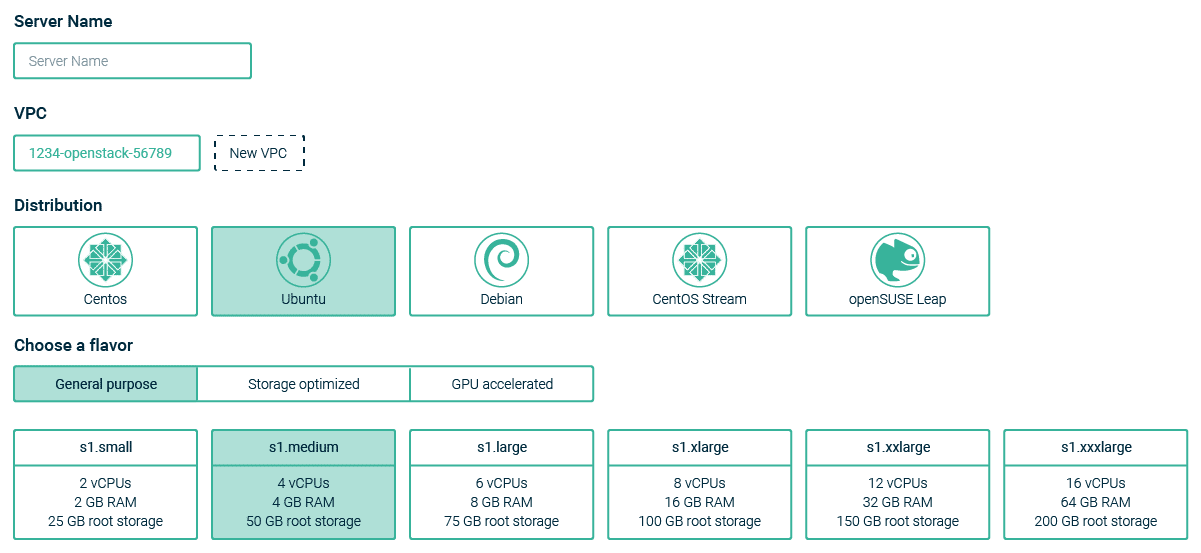
Nice to know
Why to use SSD in my applications?
How much faster is a SSD compared to standard HDD?
In general, SSDs are much faster than HDDs in terms of read and write speeds. The exact speed difference depends on the specific models being compared, but SSDs can be up to 10 times faster than HDDs in terms of data transfer rates. This means that tasks such as booting up a computer, opening large files, and launching applications can be completed much faster with an SSD compared to a standard disk.
It’s worth noting that the speed difference between SSDs and HDDs is most noticeable when dealing with large files or performing tasks that require a lot of data access. For tasks that are less data-intensive, such as browsing the web or using word processing software, the speed difference may be less noticeable.
How durable is a SDD over time?
The durability of an SSD depends on several factors, such as the quality of the components used in the drive, the amount of data written to the drive over time, and the conditions under which the drive is used. Most SSD manufacturers provide a rating for the total amount of data that can be written to the drive before it is likely to fail, known as the drive’s endurance rating. This rating is typically expressed in terabytes written (TBW) or drive writes per day (DWPD), and can vary depending on the specific model and capacity of the drive.
In general, SSDs are expected to last longer than HDDs, with some estimates suggesting that an SSD could last up to 10 times longer than an HDD under similar conditions. However, this is just a rough estimate, and the actual lifespan of an SSD can vary widely depending on the factors mentioned above.
It’s also worth noting that while SSDs are generally more durable than HDDs, they can still fail unexpectedly, so it’s important to always keep regular backups of your data, regardless of the type of drive you’re using.
Who can I contact in Case of a Problem?

Contact Us!
You have any requests or questions, or just want to say ‘hi’? Get in touch with us! We are happy to hear from you! Send us a message and we’ll see you in a bit!