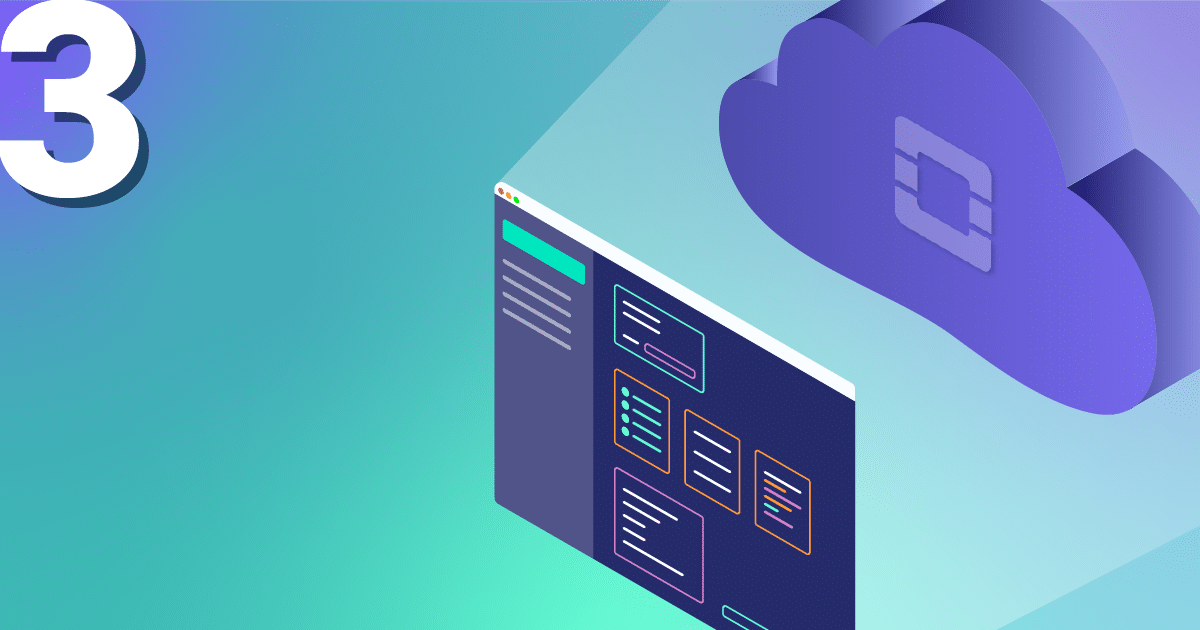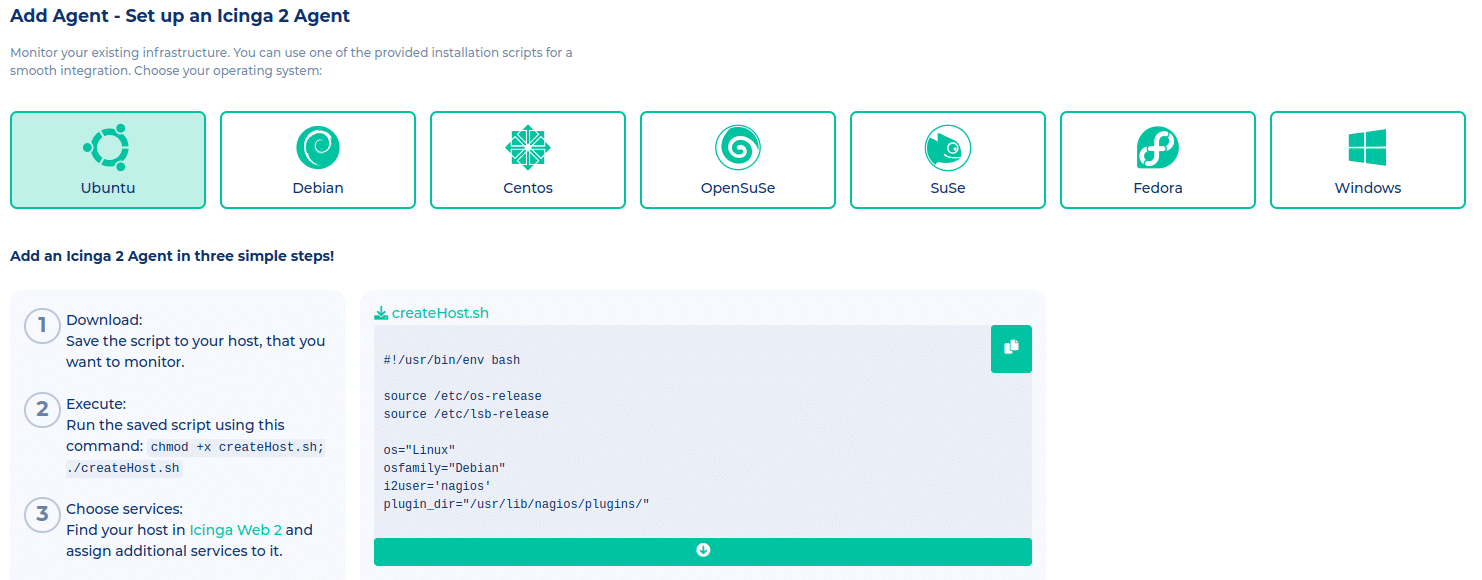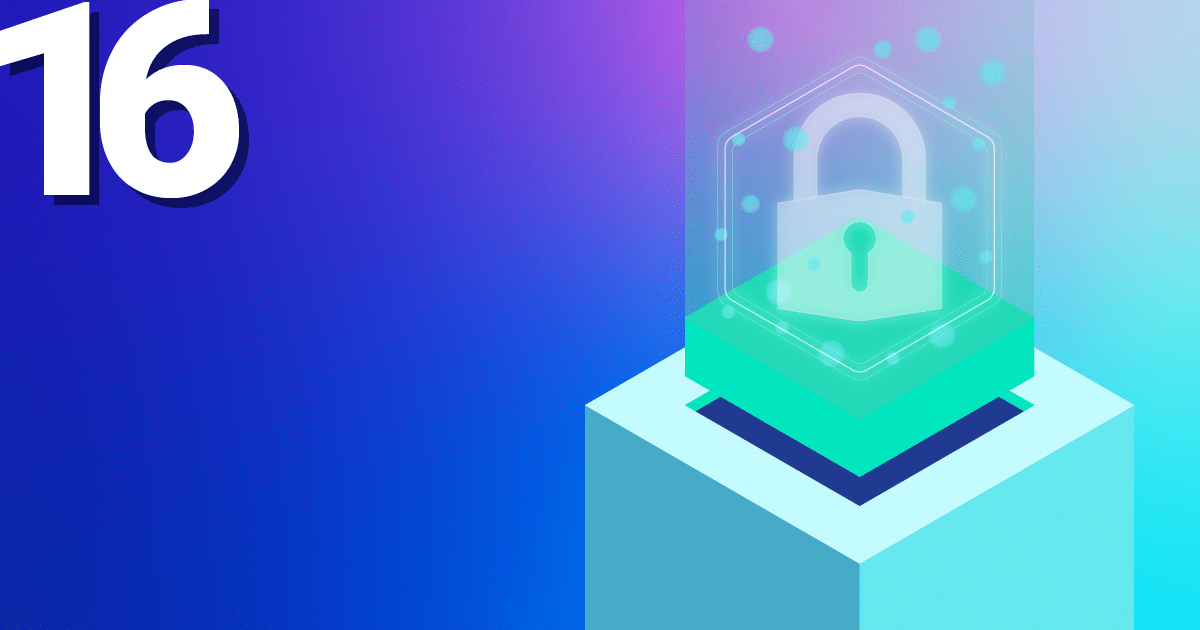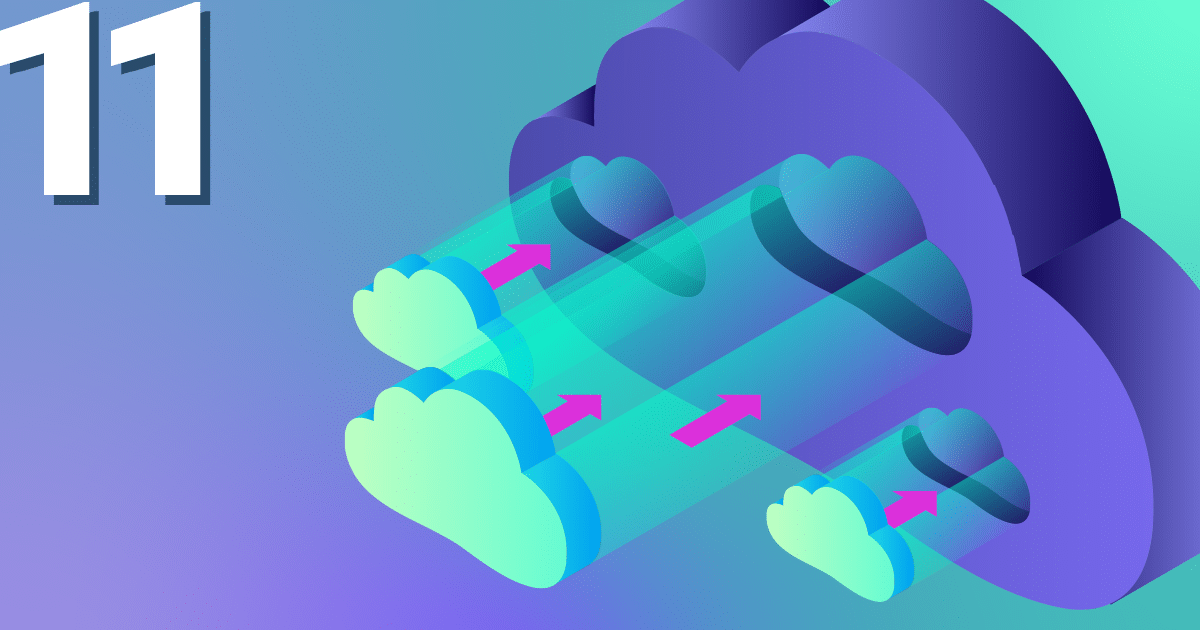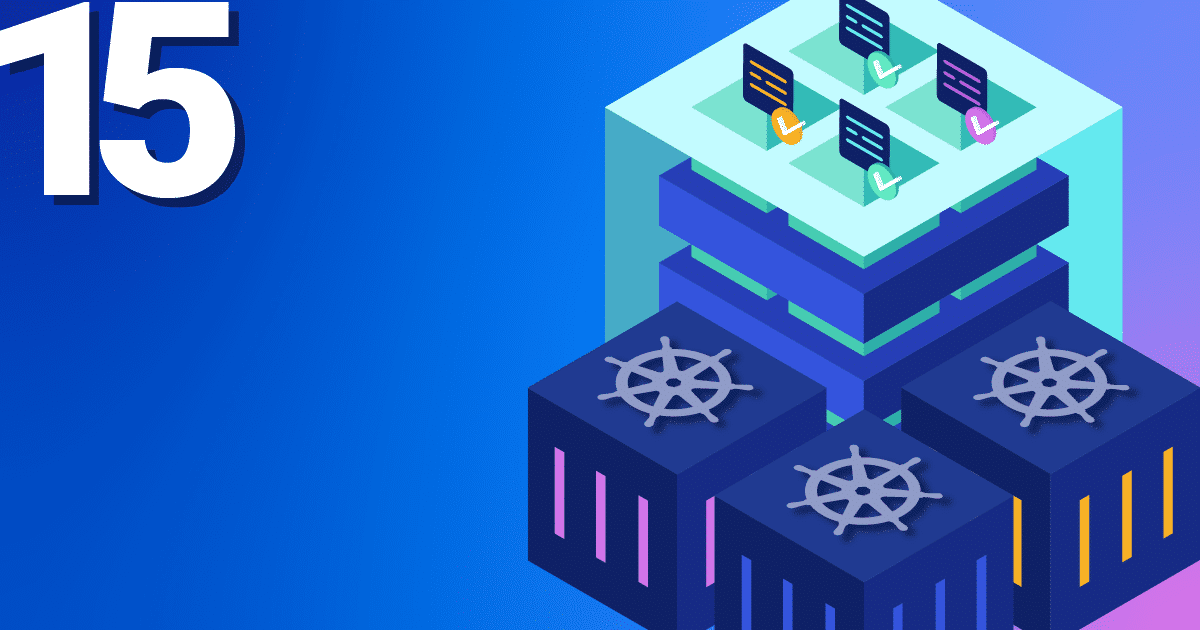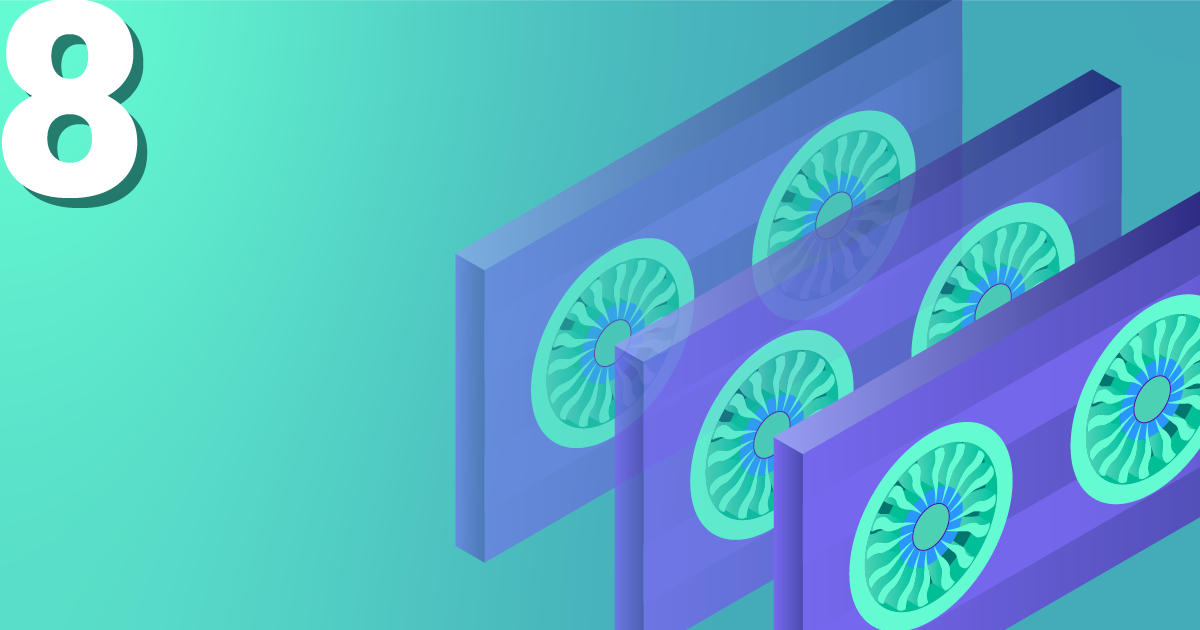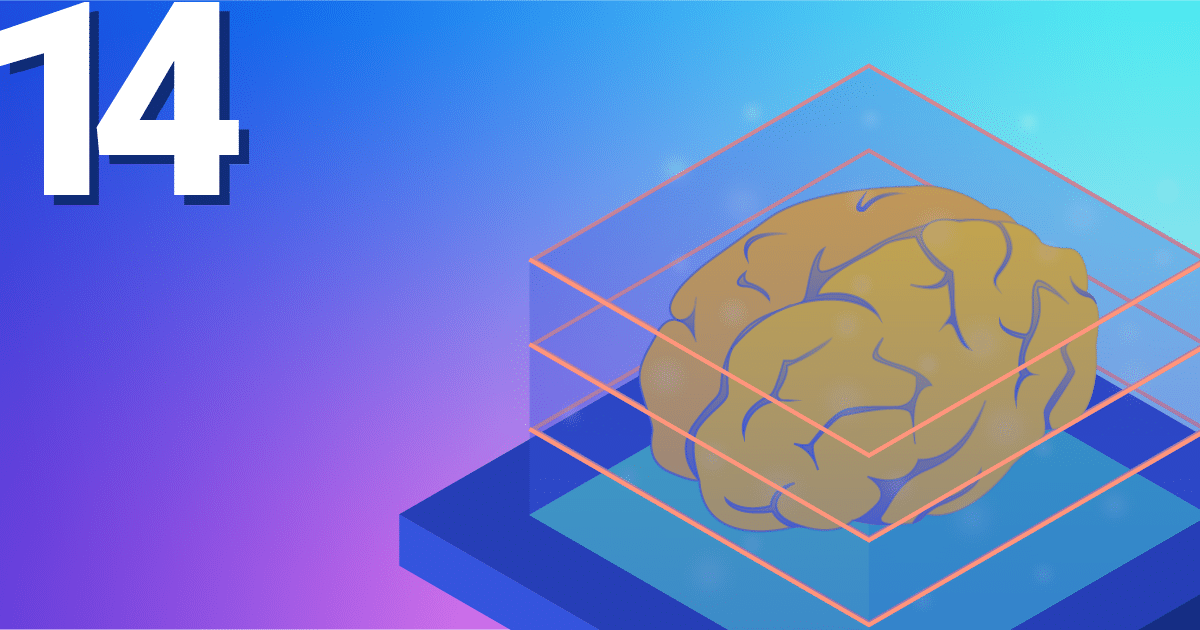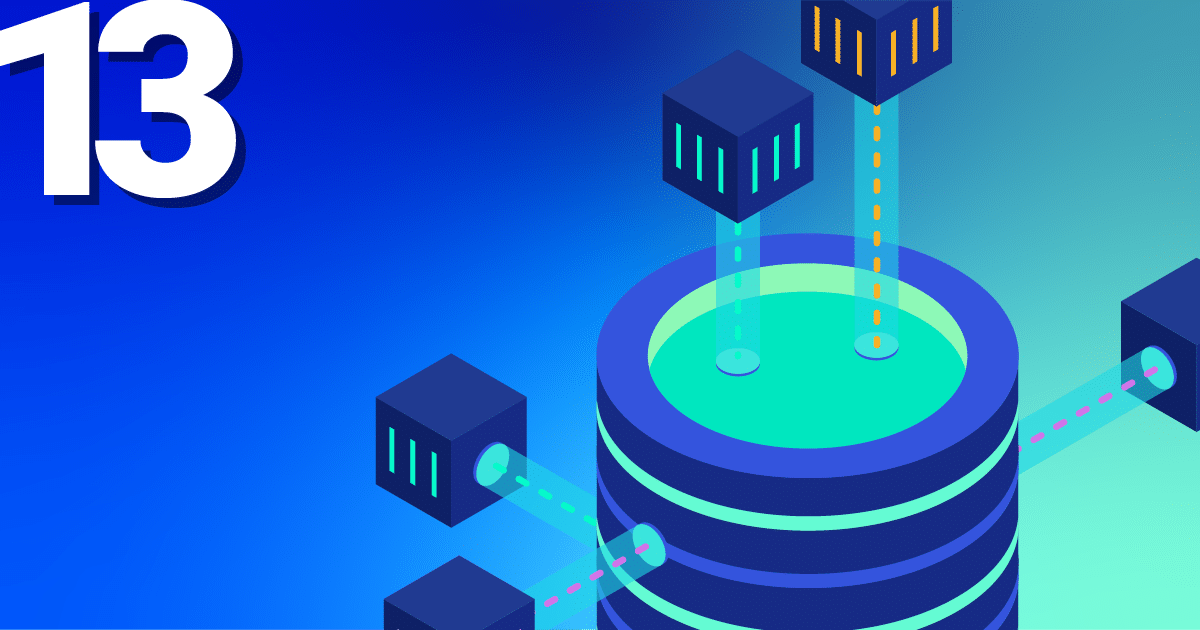With our OpenStack Cloud it is very easy to build your own environment according to your own ideas. Quickly and easily start a few machines with Terraform, make the service available to the outside world with an attached floating IP and associated Security Group and the project is up and running.
But no environment runs without errors and monitoring is a big issue – you like to know in advance of your own users, or customers, when something doesn’t quite work as it should. I think every reader of this blog is aware of the importance of monitoring, but also the evaluation of performance data. How can I easily monitor my OpenStack environment, especially if my servers are not accessible from the outside world? We have prepared something!
In addition to our IaaS offer, we also provide various SaaS solutions. Among them is the app Icinga 2 Master, which provides a complete Icinga 2 Master, including Graphite and Grafana, within a few minutes.
Once this has been started, after logging in you will find various integration scripts for different operating systems under the tab “Add Agent” – depending on the browser language.
You simply download it to the server according to the instructions, execute it and the server is connected to the Icinga2 master.
Everything important is automated here. By default, some checks are created directly and with the help of the director it is also easy to distribute further checks for its hosts. The API of the director can also be addressed directly, so there are almost no limits. In addition, you will find some graphs on the performance data of the connected agent directly with the respective check. Therefore not only problems can be detected, but also trends are visualised directly. This data is kept for one year in our packages to ensure a long-term overview.
The first month of Icinga 2 Master is also free – it’s worth a try. Our MyEngineer is also happy to help with the setup!